Web UI¶
Amora comes packed with a Web User Interface, developed using plotly/dash. In order to run it, the installation must be done with the dash extra. E.g.:

Running¶
Runs Amora's Web UI on the configured host and port. Debug mode can be activated with the envvar AMORA_DASH_DEBUG=1, which runs the webserver (Flask) on development mode. E.g:
$ AMORA_DASH_DEBUG=1 amora dash serve
Dash is running on http://127.0.0.1:8050/
* Serving Flask app 'amora.dash.app' (lazy loading)
* Environment: production
WARNING: This is a development server. Do not use it in a production deployment.
Use a production WSGI server instead.
* Debug mode: on
The default behaviour is a production ready setup, which runs amora on a multiprocess environment using gunicorn
[2022-11-09 09:31:35 -0300] [22863] [INFO] Starting gunicorn 20.1.0
[2022-11-09 09:31:35 -0300] [22863] [INFO] Listening at: http://127.0.0.1:8050 (22863)
[2022-11-09 09:31:35 -0300] [22863] [INFO] Using worker: sync
[2022-11-09 09:31:35 -0300] [22875] [INFO] Booting worker with pid: 22875
[2022-11-09 09:31:35 -0300] [22876] [INFO] Booting worker with pid: 22876
The amount of worker processes can be configured with the envvar AMORA_DASH_GUNICORN_WORKERS (default: 2) to match the host hardware. The timeout can be configured with the envvar AMORA_DASH_GUNICORN_WORKER_TIMEOUT (default: 30)
Prometheus Metrics¶
On the production ready setup, the metrics resource is exposed on a different port, by default on :9090/metrics, and configurable with AMORA_DASH_METRICS_PORT. On development/debug, /metrics share the same port as the application.
Metrics can be disabled by setting the AMORA_DASH_METRICS_ENABLED to 0 or False.
# HELP amora_version Multiprocess metric
# TYPE amora_version gauge
amora_version{version="0.1.16"} 1.0
# HELP amora_dash_component_update_duration_seconds Multiprocess metric
# TYPE amora_dash_component_update_duration_seconds histogram
amora_dash_component_update_duration_seconds_sum{method="POST",status="200"} 0.030016314999699034
amora_dash_component_update_duration_seconds_bucket{le="0.005",method="POST",status="200"} 14.0
amora_dash_component_update_duration_seconds_bucket{le="0.01",method="POST",status="200"} 16.0
amora_dash_component_update_duration_seconds_bucket{le="0.025",method="POST",status="200"} 16.0
amora_dash_component_update_duration_seconds_bucket{le="0.05",method="POST",status="200"} 16.0
amora_dash_component_update_duration_seconds_bucket{le="0.075",method="POST",status="200"} 16.0
amora_dash_component_update_duration_seconds_bucket{le="0.1",method="POST",status="200"} 16.0
amora_dash_component_update_duration_seconds_bucket{le="0.25",method="POST",status="200"} 16.0
amora_dash_component_update_duration_seconds_bucket{le="0.5",method="POST",status="200"} 16.0
amora_dash_component_update_duration_seconds_bucket{le="0.75",method="POST",status="200"} 16.0
amora_dash_component_update_duration_seconds_bucket{le="1.0",method="POST",status="200"} 16.0
amora_dash_component_update_duration_seconds_bucket{le="2.5",method="POST",status="200"} 16.0
amora_dash_component_update_duration_seconds_bucket{le="5.0",method="POST",status="200"} 16.0
amora_dash_component_update_duration_seconds_bucket{le="7.5",method="POST",status="200"} 16.0
amora_dash_component_update_duration_seconds_bucket{le="10.0",method="POST",status="200"} 16.0
amora_dash_component_update_duration_seconds_bucket{le="+Inf",method="POST",status="200"} 16.0
amora_dash_component_update_duration_seconds_count{method="POST",status="200"} 16.0
...
User Authentication¶

User authentication on the interface can be achieved with auth0 by running amora dash serve with the following envvars:
AMORA_DASH_AUTH0_CLIENT_ID=YOUR_CLIENT_ID
AMORA_DASH_AUTH0_CLIENT_SECRET=YOUR_CLIENT_SECRET
AMORA_DASH_AUTH0_DOMAIN=YOUR_DOMAIN
Theming¶
The interface style can be easily replaced by setting the envvar AMORA_DASH_DBC_THEME.
AMORA_DASH_DBT_THEME=SKETCHY (Default):

AMORA_DASH_DBT_THEME=MINTY

AMORA_DASH_DBT_THEME=CYBORG

AMORA_DASH_DBT_THEME=VAPOR

Source code in amora/cli/dash.py
@app.command("serve")
def serve():
"""
Runs Amora's Web UI on the configured host and port.
Debug mode can be activated with the envvar `AMORA_DASH_DEBUG=1`,
which runs the webserver (Flask) on development mode. E.g:
```
$ AMORA_DASH_DEBUG=1 amora dash serve
Dash is running on http://127.0.0.1:8050/
* Serving Flask app 'amora.dash.app' (lazy loading)
* Environment: production
WARNING: This is a development server. Do not use it in a production deployment.
Use a production WSGI server instead.
* Debug mode: on
```
The default behaviour is a production ready setup, which runs amora on a multiprocess
environment using [gunicorn](https://github.com/benoitc/gunicorn)
```
[2022-11-09 09:31:35 -0300] [22863] [INFO] Starting gunicorn 20.1.0
[2022-11-09 09:31:35 -0300] [22863] [INFO] Listening at: http://127.0.0.1:8050 (22863)
[2022-11-09 09:31:35 -0300] [22863] [INFO] Using worker: sync
[2022-11-09 09:31:35 -0300] [22875] [INFO] Booting worker with pid: 22875
[2022-11-09 09:31:35 -0300] [22876] [INFO] Booting worker with pid: 22876
```
The amount of [worker processes](https://docs.gunicorn.org/en/stable/settings.html#workers)
can be configured with the envvar `AMORA_DASH_GUNICORN_WORKERS` (default: 2) to match
the host hardware. The [timeout](https://docs.gunicorn.org/en/stable/settings.html#timeout)
can be configured with the envvar `AMORA_DASH_GUNICORN_WORKER_TIMEOUT` (default: 30)
## Prometheus Metrics
On the production ready setup, the metrics resource is exposed on a different port,
by default on `:9090/metrics`, and configurable with `AMORA_DASH_METRICS_PORT`.
On development/debug, `/metrics` share the same port as the application.
Metrics can be disabled by setting the `AMORA_DASH_METRICS_ENABLED` to `0` or `False`.
```
# HELP amora_version Multiprocess metric
# TYPE amora_version gauge
amora_version{version="0.1.16"} 1.0
# HELP amora_dash_component_update_duration_seconds Multiprocess metric
# TYPE amora_dash_component_update_duration_seconds histogram
amora_dash_component_update_duration_seconds_sum{method="POST",status="200"} 0.030016314999699034
amora_dash_component_update_duration_seconds_bucket{le="0.005",method="POST",status="200"} 14.0
amora_dash_component_update_duration_seconds_bucket{le="0.01",method="POST",status="200"} 16.0
amora_dash_component_update_duration_seconds_bucket{le="0.025",method="POST",status="200"} 16.0
amora_dash_component_update_duration_seconds_bucket{le="0.05",method="POST",status="200"} 16.0
amora_dash_component_update_duration_seconds_bucket{le="0.075",method="POST",status="200"} 16.0
amora_dash_component_update_duration_seconds_bucket{le="0.1",method="POST",status="200"} 16.0
amora_dash_component_update_duration_seconds_bucket{le="0.25",method="POST",status="200"} 16.0
amora_dash_component_update_duration_seconds_bucket{le="0.5",method="POST",status="200"} 16.0
amora_dash_component_update_duration_seconds_bucket{le="0.75",method="POST",status="200"} 16.0
amora_dash_component_update_duration_seconds_bucket{le="1.0",method="POST",status="200"} 16.0
amora_dash_component_update_duration_seconds_bucket{le="2.5",method="POST",status="200"} 16.0
amora_dash_component_update_duration_seconds_bucket{le="5.0",method="POST",status="200"} 16.0
amora_dash_component_update_duration_seconds_bucket{le="7.5",method="POST",status="200"} 16.0
amora_dash_component_update_duration_seconds_bucket{le="10.0",method="POST",status="200"} 16.0
amora_dash_component_update_duration_seconds_bucket{le="+Inf",method="POST",status="200"} 16.0
amora_dash_component_update_duration_seconds_count{method="POST",status="200"} 16.0
...
```
## User Authentication
User authentication on the interface can be achieved with [auth0](http://auth0.com)
by running `amora dash serve` with the following envvars:
```
AMORA_DASH_AUTH0_CLIENT_ID=YOUR_CLIENT_ID
AMORA_DASH_AUTH0_CLIENT_SECRET=YOUR_CLIENT_SECRET
AMORA_DASH_AUTH0_DOMAIN=YOUR_DOMAIN
```
## Theming
The interface style can be easily replaced by setting the envvar `AMORA_DASH_DBC_THEME`.
`AMORA_DASH_DBT_THEME=SKETCHY` (Default):
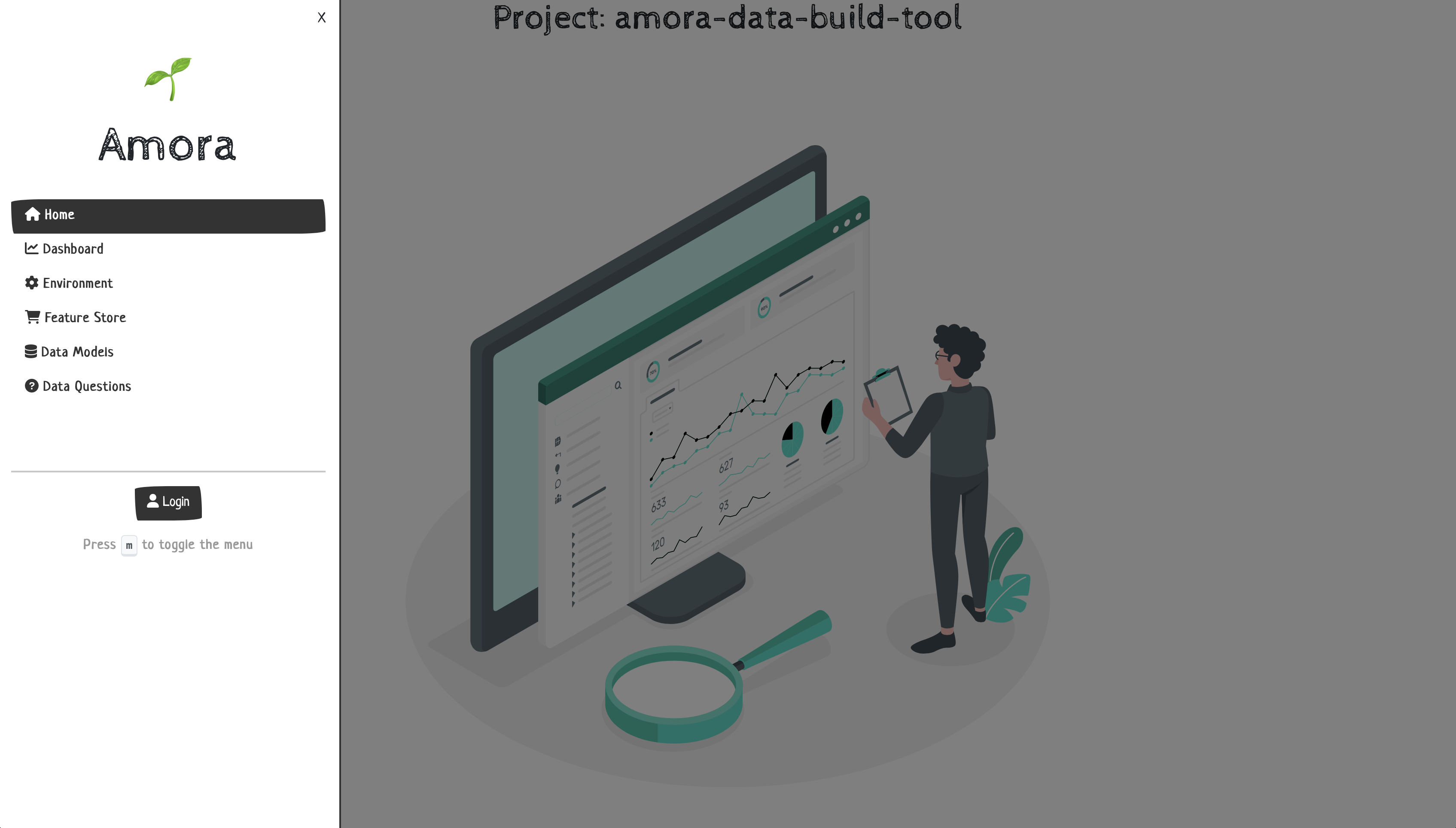
`AMORA_DASH_DBT_THEME=MINTY`
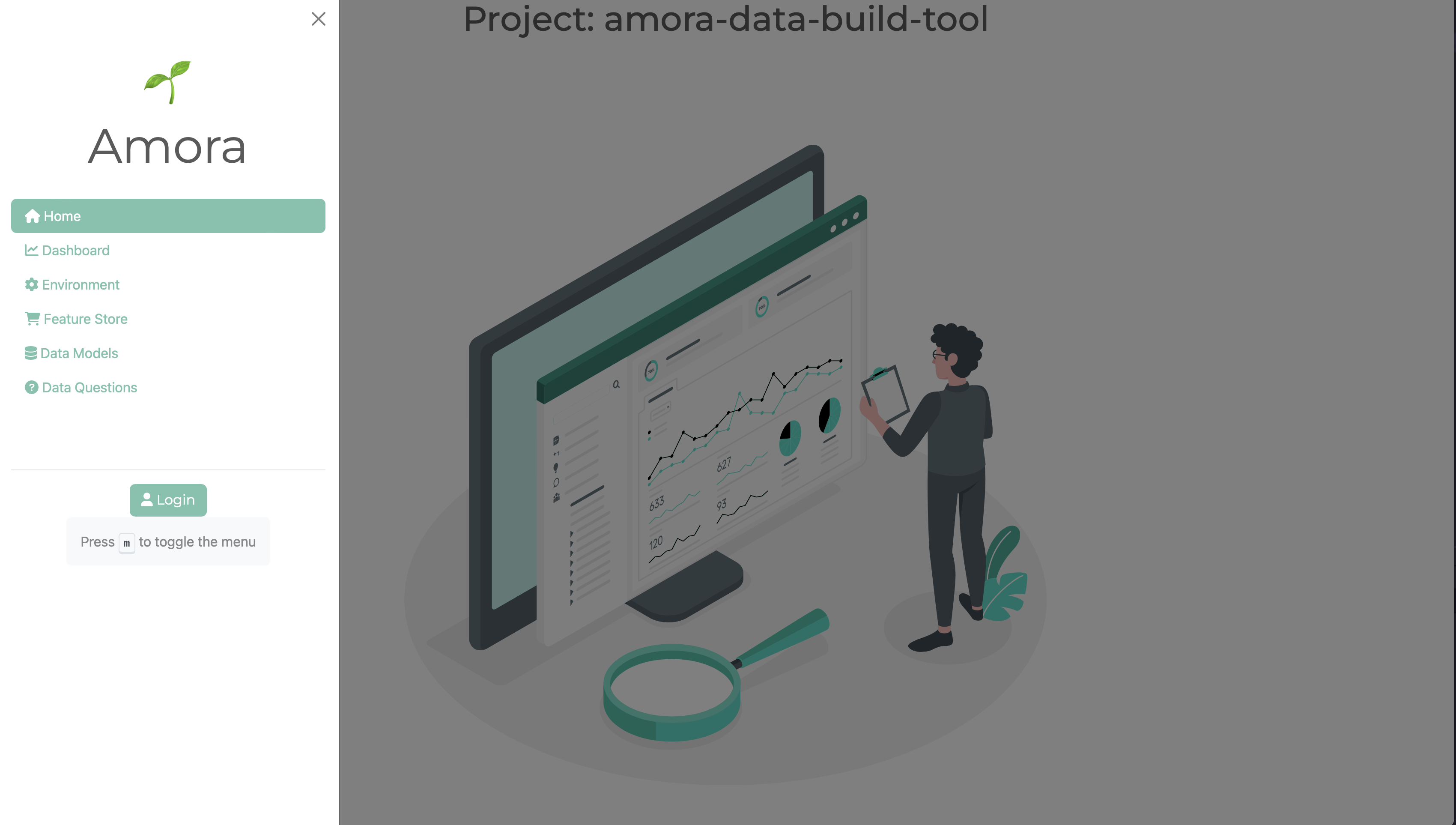
`AMORA_DASH_DBT_THEME=CYBORG`
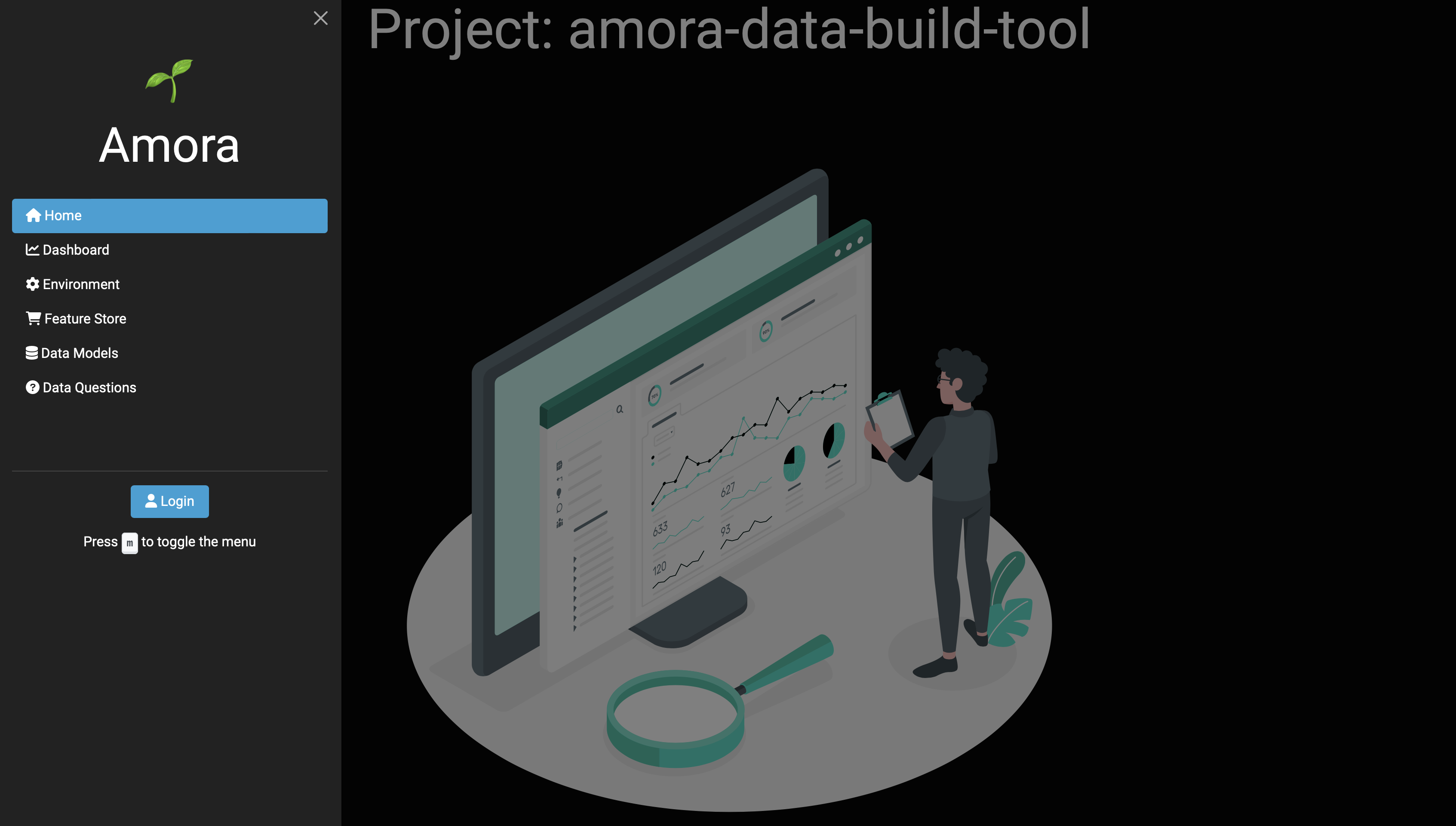
`AMORA_DASH_DBT_THEME=VAPOR`
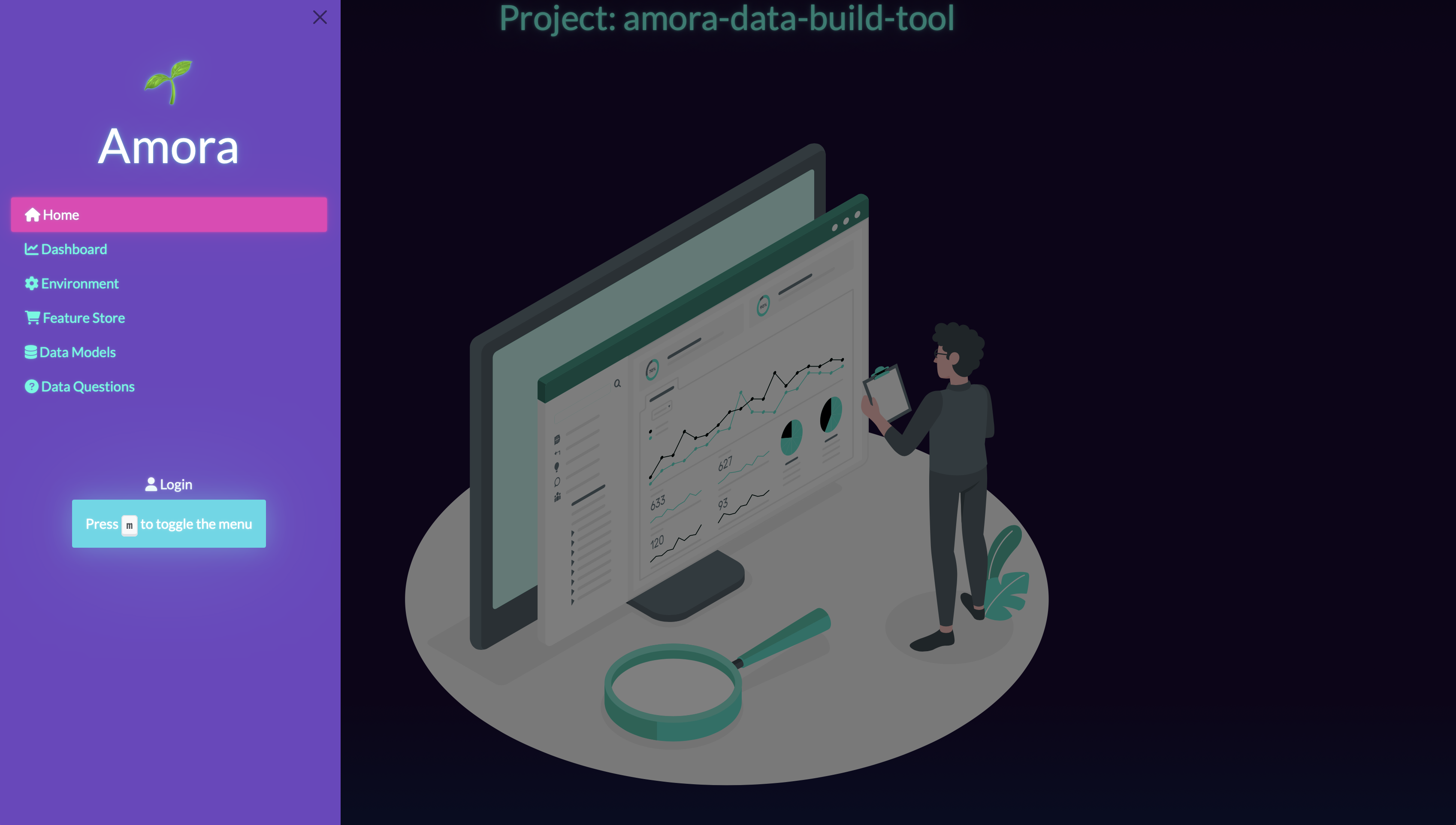
"""
from amora.dash.app import dash_app
from amora.dash.config import settings
from amora.dash.gunicorn.application import StandaloneApplication
from amora.dash.gunicorn.config import child_exit, when_ready
if settings.DEBUG:
return dash_app.run(
debug=settings.DEBUG, host=settings.HTTP_HOST, port=settings.HTTP_PORT
)
options = {
"bind": f"{settings.HTTP_HOST}:{settings.HTTP_PORT}",
"workers": settings.GUNICORN_WORKERS,
"timeout": settings.GUNICORN_WORKER_TIMEOUT,
}
if settings.METRICS_ENABLED:
options.update(
{
"when_ready": when_ready,
"child_exit": child_exit,
}
)
StandaloneApplication(app=dash_app.server, options=options).run()